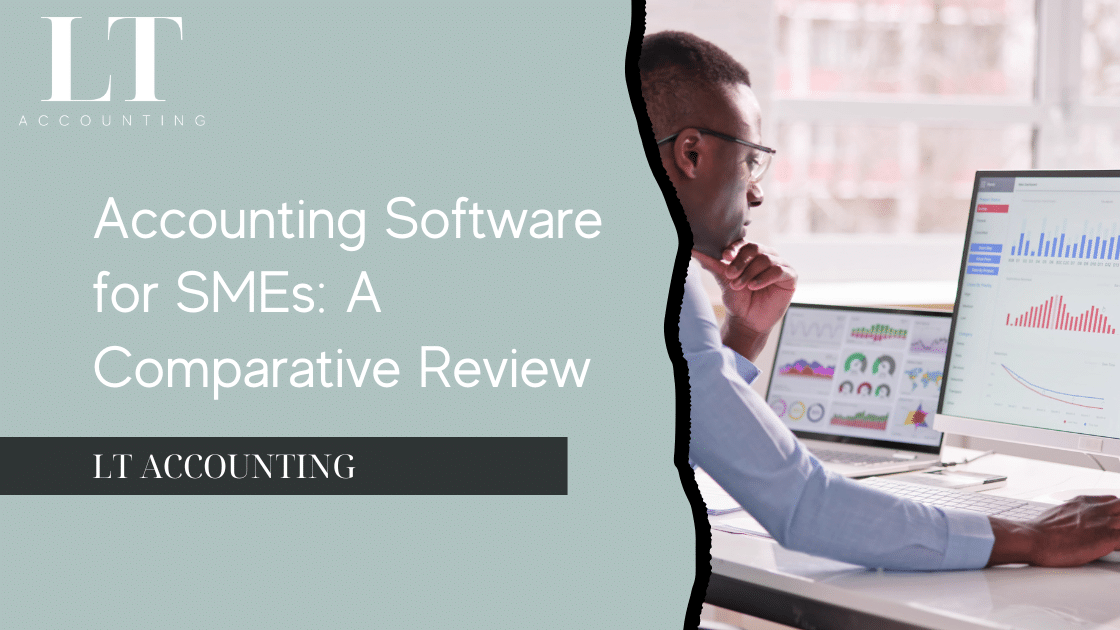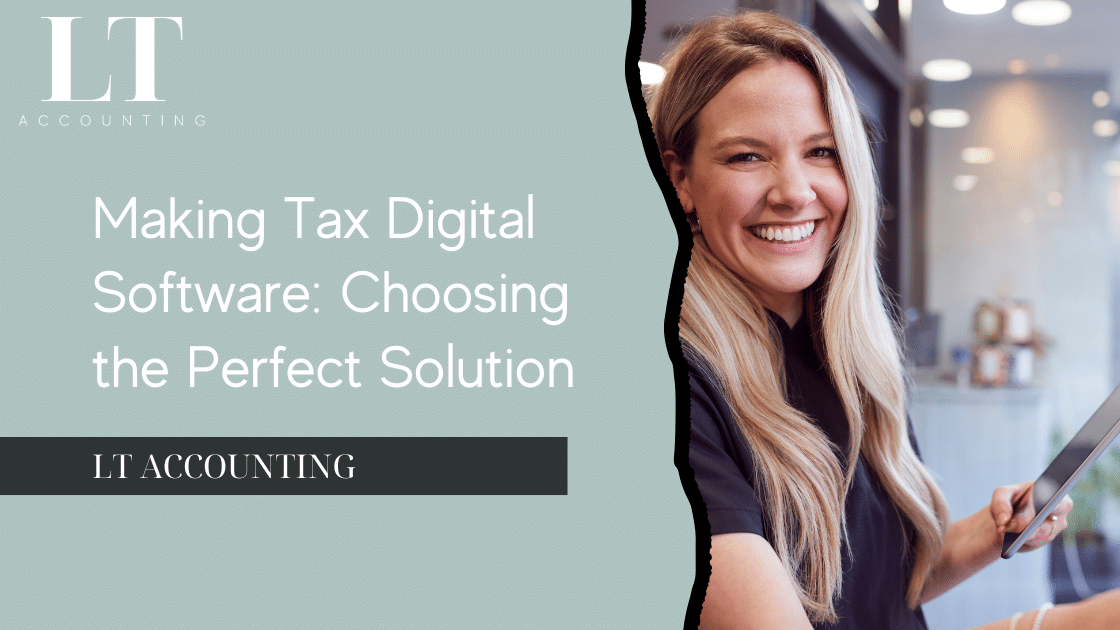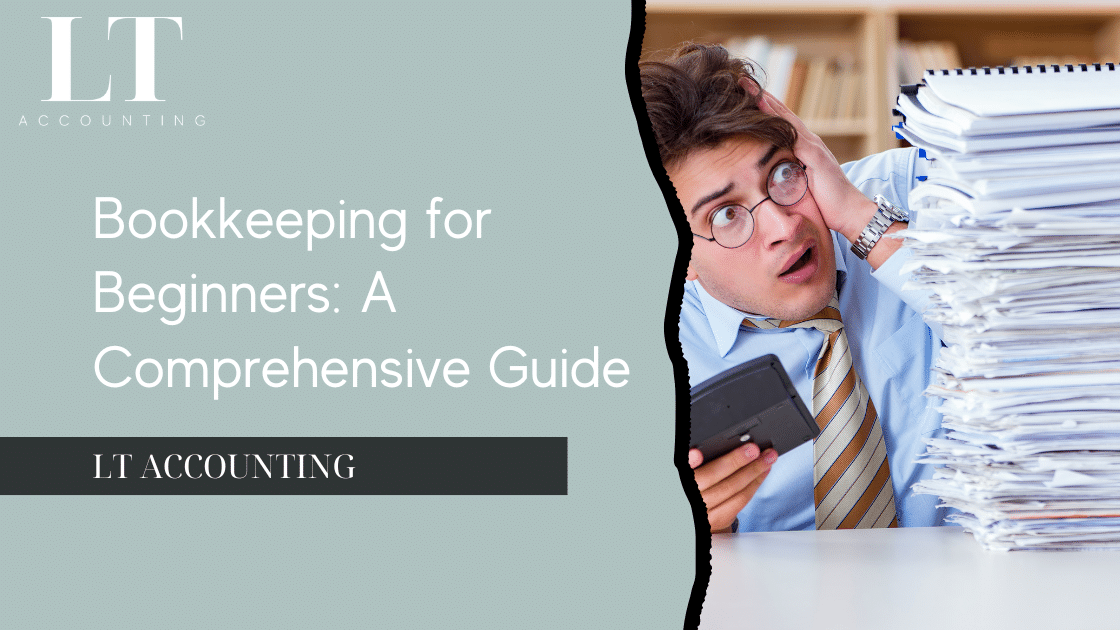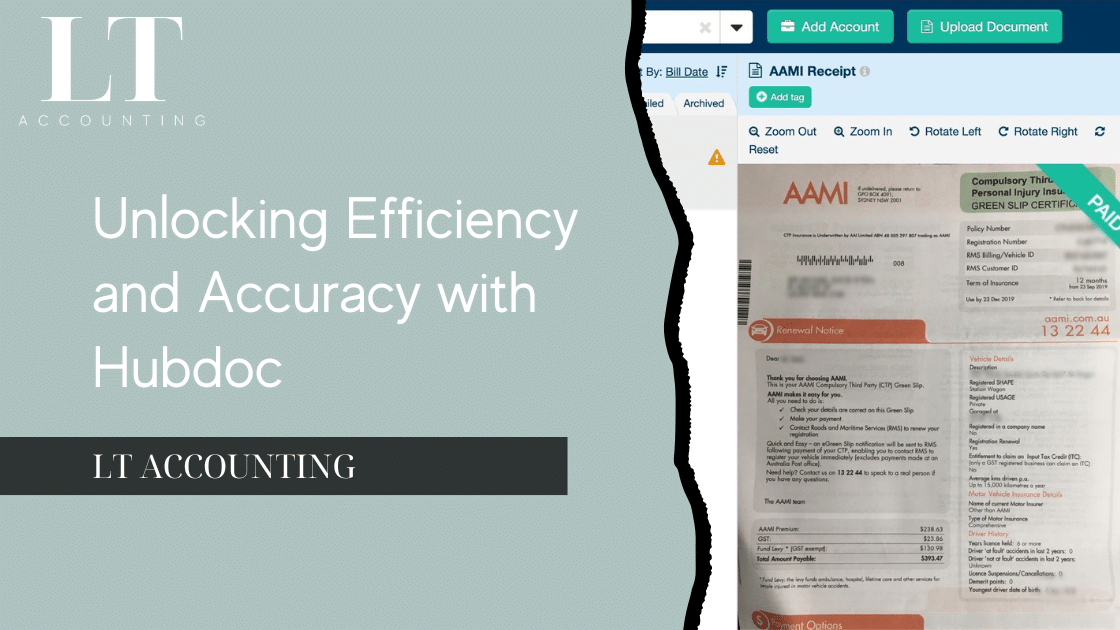In the ever-evolving business landscape of the UK, small and medium-sized enterprises (SMEs) are continuously seeking ways to streamline their operations, enhance efficiency, and foster growth. A pivotal tool in achieving these objectives is the adoption of robust accounting software. The right accounting solution not only simplifies financial management but also empowers businesses to make informed decisions, ensure regulatory compliance, and optimise cash flow. Given the myriad of options available in the market, selecting the most suitable accounting software can be a daunting task for SME owners and financial managers. This article aims to offer an objective, comparative review of the top accounting software options for SMEs in the UK, focusing on features, pricing, usability, and support, to aid in making an informed choice tailored to business size and needs.
Accounting Software for SMEs
In the digital age, accounting software has become an indispensable tool for SMEs, allowing them to manage their finances more efficiently and accurately. Traditional manual accounting practices are not only time-consuming but also prone to errors, making digital solutions a necessity for competitive business operations. The advent of cloud-based accounting software has revolutionised financial management, offering real-time access to financial data, enhanced collaboration, and improved decision-making capabilities.
The role of accounting software extends beyond mere bookkeeping; it encompasses a wide range of functionalities designed to address the complex needs of today’s businesses. From invoicing and expense tracking to payroll management and financial reporting, these tools provide a comprehensive solution for managing an SME’s financial health. Moreover, cloud-based platforms offer the advantage of accessibility from anywhere, at any time, facilitating remote work and ensuring that business owners can stay informed of their financial status regardless of their location.
The shift towards cloud-based accounting software is driven by its numerous benefits, including scalability, security, and cost-effectiveness. These platforms are regularly updated to comply with the latest tax regulations and financial reporting standards, ensuring that SMEs remain compliant with UK laws. Additionally, cloud-based solutions often operate on a subscription model, allowing businesses to choose a plan that best fits their needs and scale up as their operations grow.
Key Features to Look for in Accounting Software
When selecting accounting software, SMEs should consider several key features that are critical for efficient financial management. The most essential features include:
- Invoicing: The ability to create, send, and manage invoices is fundamental. Efficient invoicing features help businesses streamline their billing process, reduce manual errors, and improve cash flow management.
- Expense Tracking: Tracking expenses accurately is crucial for budgeting and financial planning. The best accounting software allows businesses to categorise expenses, attach receipts, and monitor spending patterns.
- Payroll Integration: For SMEs with employees, payroll functionality is vital. Integrating payroll with accounting software simplifies wage calculations, tax withholdings, and ensures compliance with employment legislation.
- Tax Preparation: Software that facilitates tax preparation can save businesses considerable time and effort. This includes calculating VAT returns, generating tax-related reports, and ensuring that all transactions are compliant with UK tax laws.
- Reporting Capabilities: Access to comprehensive financial reports (profit and loss statements, balance sheets, cash flow statements) is essential for understanding business performance and making informed decisions.
Additional features for scalability include multi-currency support, which is crucial for businesses operating internationally, inventory management for product-based SMEs, and project tracking for service-oriented businesses. These advanced features allow businesses to customize their accounting software to their specific operational needs, ensuring that they can manage their finances effectively as they grow.
In the following sections, we will delve into a comparative review of top accounting software options, considering these essential features, along with pricing and usability, to provide tailored recommendations for UK SMEs.
Comparative Review of Top Accounting Software for SMEs in the UK
Navigating the myriad of accounting software available can be overwhelming for SMEs. To assist in this decision-making process, we provide a comparative review of some of the top accounting software options, considering their features, pricing, usability, and how they cater to different business sizes and needs.
QuickBooks Online
QuickBooks Online (QBO) is a cloud-based accounting software designed to meet the diverse needs of small to medium-sized businesses. It offers a comprehensive suite of features that streamline financial management processes, including invoicing, expense tracking, payroll integration, and financial reporting. Its cloud-based nature ensures real-time access to financial data, facilitating better decision-making and collaboration.
Key Features
- Invoicing
- Customisation: Create and send customised invoices with automated reminders.
- Tracking: Monitor invoice status, schedule recurring invoices, and receive payments online.
- Expense Tracking
- Categorisation: Automatically categorise expenses, attach receipts, and track billable hours.
- Automation: Link bank accounts and credit cards for automatic transaction updates.
- Payroll Integration
- Seamless Processing: Integrates payroll processing, ensuring accurate wage calculations and tax withholdings.
- Compliance: Updates to reflect the latest tax laws, ensuring compliance with regulations.
- Financial Reporting
- Reports: Generate a variety of financial reports, including profit and loss statements, balance sheets, and cash flow statements.
- Insights: Customise reports to gain insights into business performance and trends.
- Cloud Accessibility
- Real-Time Access: Access financial data anytime, anywhere, from any device.
- Collaboration: Facilitate collaboration with accountants and team members through shared access.
Pricing
QBO operates on a subscription model with tiered pricing plans designed to cater to different business sizes and needs:
- Simple Start: Basic plan for single users focusing on essential features.
- Essentials: Mid-tier plan offering additional users and features like bill management.
- Plus: Advanced plan supporting project tracking and inventory management.
- Advanced: Comprehensive plan for larger businesses requiring robust reporting and support.
Usability
- Interface: Intuitive and user-friendly interface, suitable for users with varying levels of accounting expertise.
- Mobile App: Offers a mobile app for managing finances on the go, ensuring flexibility and convenience.
- Support: Extensive customer support, including live chat, phone support, and a comprehensive knowledge base.
Pros and Cons
Pros:
- Comprehensive Features: Wide range of functionalities to cover most accounting needs.
- Scalability: Suitable for growing businesses with its tiered pricing and scalable features.
- Integration: Integrates with numerous third-party applications, enhancing its utility.
Cons:
- Cost: Higher pricing tiers may be expensive for very small businesses.
- Learning Curve: Some users may find the initial setup and navigation complex.
QuickBooks Online is a robust and versatile accounting software solution, ideal for SMEs looking to streamline their financial processes. Its comprehensive feature set, combined with real-time data access and excellent support, makes it a valuable tool for managing business finances. Despite its higher cost for advanced features, its scalability and integration capabilities ensure it can grow with your business, providing ongoing value and efficiency improvements.
Xero
Xero is a cloud-based accounting software designed to meet the needs of small to medium-sized enterprises (SMEs). It offers a comprehensive suite of features that facilitate efficient financial management, including automated bank reconciliation, invoicing, payroll integration, and extensive app integrations. Its cloud-based nature allows for real-time access to financial data, promoting better decision-making and collaboration.
Key Features
- Invoicing
- Automation: Automated invoice creation and reminders.
- Customisation: Customisable invoices to match branding needs.
- Bank Reconciliation
- Automation: Automatically imports and categorises bank transactions, simplifying reconciliation.
- Expense Tracking
- Receipts: Attach and manage receipts directly within the platform.
- Expense Claims: Easy submission and approval of expense claims.
- Payroll Integration
- Comprehensive: Includes automated payroll calculations, tax updates, and employee self-service.
- Compliance: Regular updates ensure compliance with the latest tax laws.
- Financial Reporting
- Reports: Generate a variety of financial reports, including profit and loss, balance sheet, and cash flow statements.
- Real-Time: Real-time updates ensure accurate financial tracking.
- App Integrations
- Ecosystem: Extensive integration with over 800 apps, enhancing functionality for various business needs.
- Flexibility: Seamless integration with popular tools like Stripe, PayPal, and Shopify.
Pricing
Xero offers several pricing plans to suit different business needs:
- Starter: Basic plan for small businesses or sole traders, focusing on essential features.
- Standard: Mid-tier plan with additional capabilities like multiple currencies.
- Premium: Advanced plan for larger businesses with extensive needs, including project tracking and advanced reporting.
Usability
- Interface: Clean, user-friendly interface with a focus on ease of use.
- Mobile App: Mobile app provides access to key features on the go.
- Support: Offers extensive customer support through online resources, email, and phone.
Pros and Cons
Pros:
- Automation: Strong automation capabilities, particularly in bank reconciliation and invoicing.
- Integration: Large ecosystem of app integrations, enhancing its functionality.
- Unlimited Users: Supports unlimited users across all plans, promoting collaboration.
Cons:
- Learning Curve: Initial learning curve can be steep for users new to accounting software.
- Pricing: Higher-tier plans can be costly for very small businesses.
Xero is a robust and versatile accounting software solution, ideal for SMEs looking to enhance their financial management. Its strong automation capabilities, extensive app integrations, and real-time data access make it a powerful tool for improving efficiency and decision-making. Despite a steeper learning curve, its comprehensive features and support for unlimited users provide significant value, especially for growing businesses.
Sage Business Cloud Accounting
Sage Business Cloud Accounting is a comprehensive cloud-based accounting software tailored to the needs of small and medium-sized enterprises (SMEs) in the UK. It offers robust features that cater to various aspects of financial management, including invoicing, expense tracking, payroll integration, and compliance with UK tax laws. Its scalability and customisation options make it suitable for businesses of different sizes and complexity levels.
Key Features
- Invoicing
- Customisation: Create and send customised invoices with the ability to set up recurring invoices and automate reminders.
- Tracking: Manage and track invoice statuses to ensure timely payments and improve cash flow.
- Expense Tracking
- Categorisation: Automatically categorise expenses and attach receipts for better financial control.
- Integration: Sync with bank accounts for real-time transaction updates and accurate expense management.
- Payroll Integration
- Comprehensive Payroll Management: Calculate wages, handle tax deductions, and ensure compliance with UK employment laws.
- Automation: Automate payroll processes to reduce errors and save time.
- Tax Compliance
- VAT Management: Automatically calculate and submit VAT returns in compliance with HMRC regulations.
- Real-Time Updates: Stay compliant with the latest tax laws and financial reporting standards.
- Financial Reporting
- Reports: Generate detailed financial reports such as profit and loss statements, balance sheets, and cash flow statements.
- Insights: Customise reports to gain valuable insights into business performance and trends.
- Cloud Accessibility
- Anywhere Access: Access financial data anytime, anywhere, facilitating remote work and collaboration.
- Collaboration: Share access with accountants and team members for improved financial oversight.
Pricing
Sage Business Cloud Accounting offers flexible pricing plans to cater to different business needs:
- Start: Basic plan suitable for sole traders and small businesses focusing on essential features.
- Standard: Mid-tier plan offering additional capabilities like multi-currency support.
- Plus: Advanced plan designed for larger businesses with comprehensive accounting needs and advanced reporting.
Usability
- Interface: User-friendly interface with a slight learning curve due to its extensive features.
- Mobile App: Mobile app provides access to essential features on the go.
- Support: Excellent customer support with multiple channels including live chat, phone support, and extensive online resources.
Pros and Cons
Pros:
- Comprehensive Features: Robust set of features tailored to UK businesses.
- Scalability: Suitable for growing businesses with flexible pricing plans.
- Compliance: Regular updates ensure compliance with UK tax laws and financial standards.
Cons:
- Learning Curve: Can have a steeper learning curve compared to some competitors.
- Cost: Higher-tier plans may be expensive for very small businesses.
Sage Business Cloud Accounting is a powerful accounting software solution, ideal for UK SMEs looking for a comprehensive and scalable tool to manage their finances. Its robust feature set, compliance with UK regulations, and excellent customer support make it a valuable asset for businesses seeking to streamline their financial management processes. Despite its steeper learning curve, its flexibility and customisation options provide significant value, especially for businesses with complex accounting needs.
FreshBooks
FreshBooks is a cloud-based accounting software primarily designed for small businesses, freelancers, and service-based professionals. Known for its user-friendly interface and comprehensive invoicing capabilities, FreshBooks simplifies financial management through features such as time tracking, expense tracking, project management, and robust reporting.
Key Features
- Invoicing
- Customisation: Create professional, customisable invoices with automated reminders and late fees.
- Tracking: Track invoice status, schedule recurring invoices, and accept online payments.
- Time Tracking
- Efficiency: Track billable hours with a built-in timer and log them directly to projects or clients.
- Integration: Easily convert tracked time into invoices.
- Expense Tracking
- Categorisation: Automatically categorise expenses, attach receipts, and monitor spending.
- Automation: Link bank accounts and credit cards for real-time expense updates.
- Project Management
- Collaboration: Manage projects, assign tasks, and track progress and time spent on each task.
- Budgeting: Set project budgets and monitor expenses against them.
- Financial Reporting
- Reports: Generate detailed financial reports, including profit and loss, tax summaries, and expense reports.
- Insights: Customise reports for insights into financial health and performance.
- Payments
- Integration: Accept payments online through credit cards, ACH, and other payment gateways.
- Automation: Automated payment reminders and secure payment processing.
Pricing
FreshBooks offers several pricing plans to cater to different business sizes and needs:
- Lite: Basic plan suitable for freelancers and very small businesses.
- Plus: Mid-tier plan with additional features like automated recurring billing.
- Premium: Advanced plan for growing businesses requiring more extensive features.
- Select: Custom pricing for larger businesses with specific needs.
Usability
- Interface: Extremely user-friendly and intuitive interface designed for non-accountants.
- Mobile App: Comprehensive mobile app for managing finances on the go.
- Support: Excellent customer support with live chat, email, phone support, and a rich library of resources.
Pros and Cons
Pros:
- User-Friendly: Intuitive and easy-to-use interface, ideal for small business owners and freelancers.
- Invoicing and Payments: Excellent invoicing features with automated reminders and online payment capabilities.
- Project Management: Strong project management and time-tracking features.
Cons:
- Limited Features for Larger Businesses: May lack advanced features needed by larger enterprises.
- Pricing: Can become expensive for businesses requiring multiple users and advanced features.
FreshBooks is a highly efficient and user-friendly accounting software, ideal for small businesses, freelancers, and service-based professionals. Its strong focus on invoicing, time tracking, and project management, coupled with a simple interface and robust customer support, makes it an excellent choice for those seeking an easy-to-use financial management tool. Despite its limitations for larger businesses, FreshBooks offers substantial value for its intended user base, ensuring efficient and effective financial management.
Zoho Books
Zoho Books is a comprehensive cloud-based accounting software designed for small and medium-sized enterprises (SMEs). It offers a wide range of features including invoicing, expense tracking, inventory management, and seamless integration with other Zoho applications. Its affordability and extensive automation capabilities make it a popular choice among businesses seeking an all-in-one financial management solution.
Key Features
- Invoicing
- Customisation: Create and send professional invoices with automated reminders and recurring billing.
- Tracking: Track invoice status and accept online payments.
- Expense Tracking
- Automation: Automatically categorise expenses, attach receipts, and manage recurring expenses.
- Real-Time Updates: Sync with bank accounts for real-time transaction updates.
- Inventory Management
- Tracking: Manage inventory levels, track stock, and get notifications for low stock.
- Automation: Automate purchase orders and inventory adjustments.
- Banking
- Reconciliation: Automate bank feeds and reconcile transactions quickly.
- Integration: Integrate with multiple payment gateways for seamless transactions.
- Project Management
- Budgeting: Track project expenses and budgets, and invoice customers for project-based work.
- Time Tracking: Log billable hours directly to projects.
- Financial Reporting
- Reports: Generate comprehensive financial reports including profit and loss, balance sheets, and cash flow statements.
- Customisation: Customise reports for detailed insights into financial performance.
- Automation
- Workflows: Set up custom workflows to automate routine tasks such as sending notifications and creating tasks.
- AI Capabilities: Leverage AI for smart categorisation and predictions.
Pricing
Zoho Books offers several pricing plans tailored to different business needs:
- Free: Basic plan for very small businesses with limited transactions.
- Standard: Ideal for growing businesses, offering essential features.
- Professional: Advanced features including inventory management.
- Premium: Comprehensive plan with multi-currency support and advanced reporting.
- Elite: Designed for larger businesses with extensive needs, including more advanced features and integrations.
Usability
- Interface: User-friendly interface designed for easy navigation and quick access to essential features.
- Mobile App: Comprehensive mobile app for managing finances on the go.
- Support: Extensive customer support including live chat, phone support, and a robust knowledge base.
Pros and Cons
Pros:
- Comprehensive Features: Wide range of features covering all aspects of financial management.
- Integration: Seamless integration with other Zoho applications and third-party apps.
- Automation: Strong automation capabilities to streamline routine tasks.
Cons:
- Complexity: May be overwhelming for users new to accounting software due to its extensive features.
- Cost for Larger Businesses: Higher-tier plans can be expensive for very small businesses.
Zoho Books is a versatile and robust accounting software solution, ideal for SMEs looking for a comprehensive tool to manage their finances. Its wide range of features, strong automation capabilities, and seamless integration with other Zoho apps make it a valuable asset for businesses seeking to streamline their financial processes. Despite the complexity that may come with its extensive features, Zoho Books offers significant value, particularly for businesses that are growing and require scalable solutions.
Making the Right Choice for Your Business
Selecting the appropriate accounting software is crucial for streamlining your financial operations and ensuring business growth. Here are some key considerations to guide your decision:
- Assess Business Needs: Identify the essential features your business requires. Prioritise functionalities like invoicing, expense tracking, and payroll integration that align with your operational needs.
- Scalability: Choose software that can grow with your business. Look for solutions offering additional modules or upgrades to support expanding operations.
- User-Friendliness: Consider the ease of use and the learning curve associated with the software. A user-friendly interface can significantly reduce the time needed for training and increase productivity.
- Integration Capabilities: Ensure the software can seamlessly integrate with other tools you use, such as CRM systems, e-commerce platforms, or payment gateways. This integration can streamline workflows and reduce manual data entry.
- Customer Support and Training: Evaluate the quality of customer support and availability of training resources. Comprehensive support can help resolve issues quickly and ensure smooth implementation and usage.
- Cost-Effectiveness: Compare the pricing plans and ensure they align with your budget. Consider the long-term value rather than just the initial cost.
- Security and Compliance: Ensure the software complies with relevant regulations and offers robust security features to protect your financial data.
Evaluating Options
- Free Trials and Demos: Take advantage of free trials or demos to get a hands-on feel of the software. This allows you to assess its usability and suitability for your business needs.
- User Reviews and Testimonials: Read reviews from other SMEs to gain insights into the software’s performance in real-world scenarios. Pay attention to feedback on usability, customer service, and any limitations.
- Vendor Reputation: Research the vendor’s reputation and their commitment to regular updates and improvements. A reliable vendor ensures the software remains up-to-date with the latest features and compliance requirements.
Recommendations Based on Business Size
- Micro Businesses and Freelancers: FreshBooks for its simplicity and excellent invoicing and time tracking features.
- Small Businesses: Xero for its automation capabilities and integration options, or QuickBooks Online for its comprehensive feature set and scalability.
- Medium-Sized Enterprises: Sage Business Cloud Accounting for robust capabilities and customisation options, or Zoho Books for its integration capabilities and comprehensive features.
Final Thoughts
Selecting the right accounting software is a critical decision for SMEs in the UK, impacting not only the efficiency of financial management but also the ability to make informed strategic decisions. By carefully evaluating your business’s current and future needs, considering the level of support and training available, and taking advantage of free trials, you can choose a system that not only meets your requirements but also supports your business’s growth and success. Remember, the best accounting software is one that fits seamlessly with your business operations, offers the features you need at a price point that makes sense for your budget, and can grow with your enterprise over time.