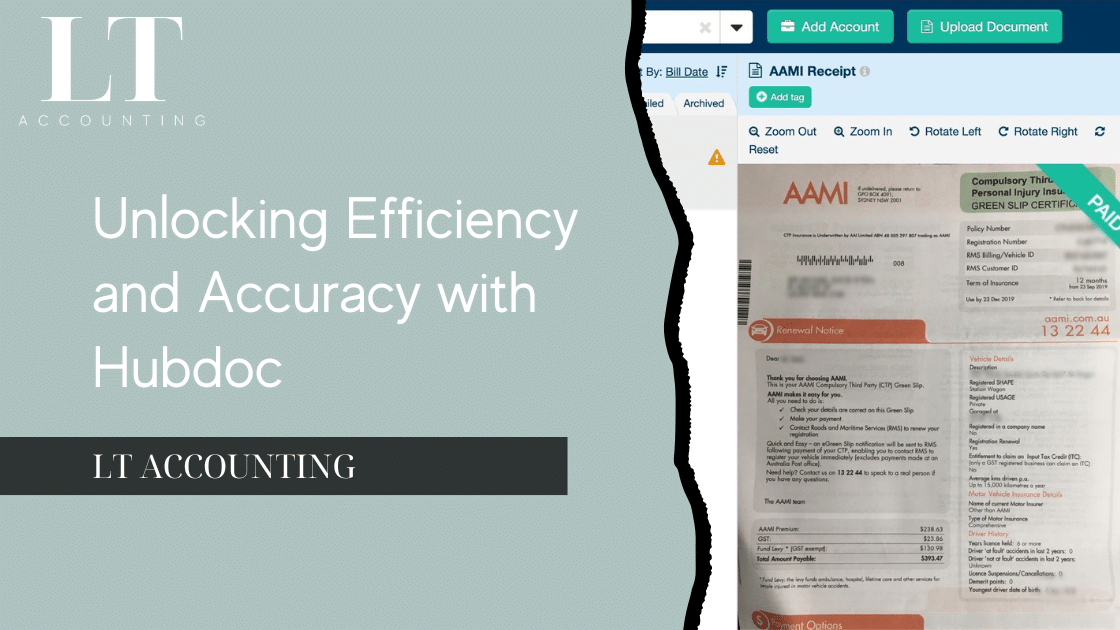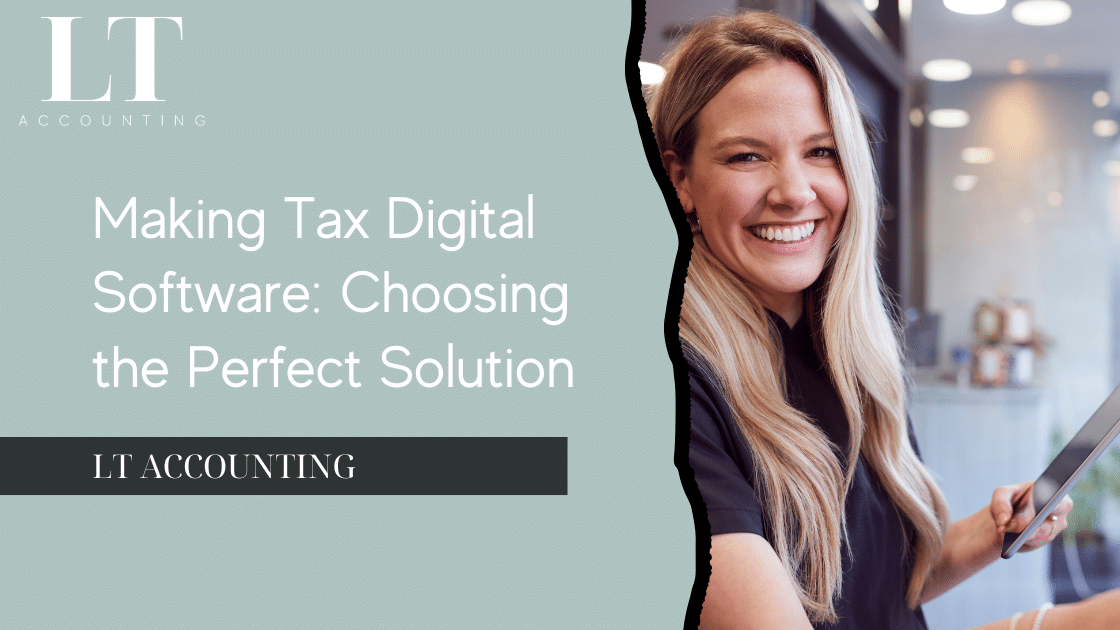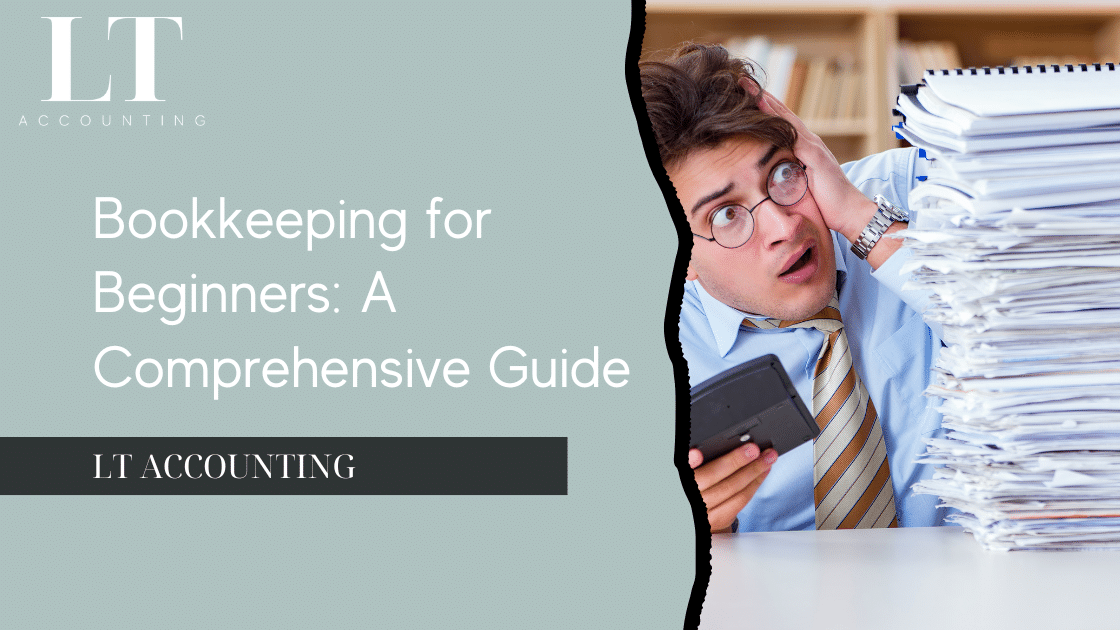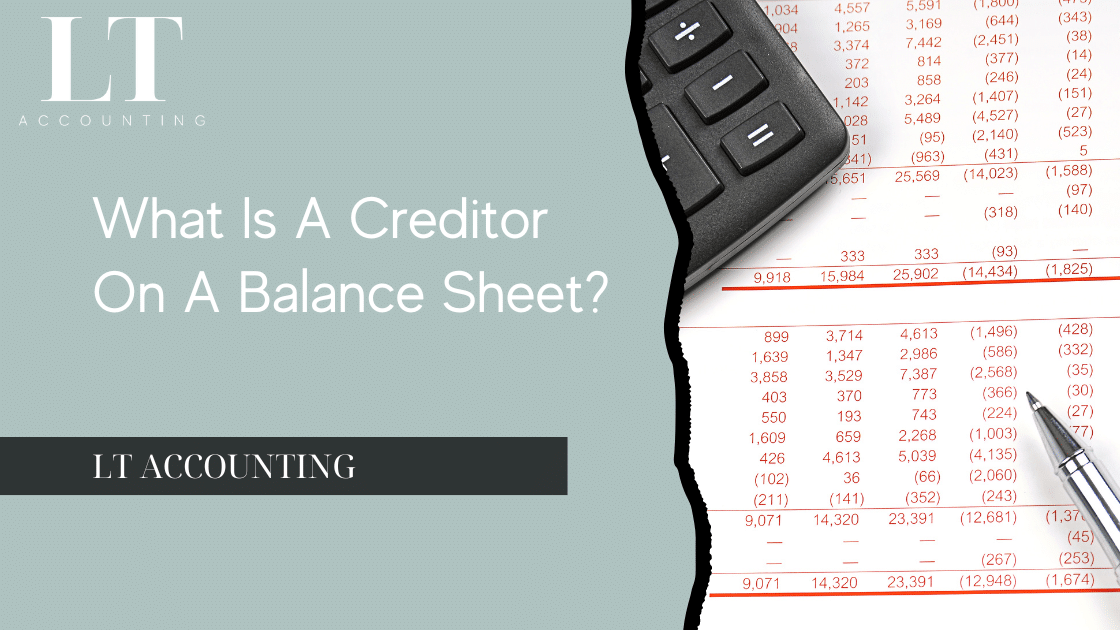Meet Your New Best Friend, Hubdoc!
In the fast-paced world of business, managing finances can feel like juggling flaming torches. But what if there was a tool that could make your accounting processes not only simpler but also more efficient and accurate? Enter Hubdoc, the superhero of document management and automation. Let’s dive into how Hubdoc can transform your financial operations and why it’s a must-have for modern accountants.
What is Hubdoc? A Friendly Overview
Hubdoc is a cloud-based document management software that streamlines the collection, processing, and storage of financial documents. By automating the extraction of data from receipts, invoices, and bills, Hubdoc reduces manual data entry and ensures accuracy, allowing accountants to focus on more strategic tasks. Imagine having a trusty sidekick that handles all the tedious paperwork for you!
Key Features of Hubdoc
- Automated Document Collection: Hubdoc automatically fetches documents from various sources, including email, cloud storage, and even direct from suppliers.
- Data Extraction: Using OCR (Optical Character Recognition) technology, Hubdoc accurately extracts key data from financial documents.
- Integration with Accounting Software: Seamlessly integrates with popular accounting software like Xero, QuickBooks, and MYOB.
- Secure Storage: Provides a secure, centralized location for storing and organizing all your financial documents.
- User-Friendly Interface: Easy-to-navigate dashboard that makes document management a breeze.
How Hubdoc revolutionises Accounting
1. Streamlined Document Management: Say Goodbye to Paper Chaos
Gone are the days of sifting through piles of paper like a detective on a mission. With Hubdoc, you can upload documents via email, mobile app, or direct upload. Once uploaded, the software automatically categorizes and organizes them, making retrieval as easy as pie.
Imagine coming back from lunch, snapping a photo of your receipt, and watching Hubdoc handle the rest. Now you can spend more time on activities you enjoy, like perfecting your coffee brewing skills or finally mastering that Rubik’s Cube.
2. Automated Data Entry: Free Yourself from Tedious Typing
One of the most time-consuming tasks in accounting is manual data entry. Hubdoc’s OCR technology extracts data from receipts, invoices, and bills, populating relevant fields in your accounting software. This not only saves time but also minimizes errors. It’s like having a fast-typing robot assistant, minus the awkward small talk.
Imagine the joy of watching Hubdoc do all the heavy lifting while you sip your favorite beverage. Cheers to that!
3. Enhanced Collaboration: Teamwork Makes the Dream Work
Hubdoc provides a collaborative platform where team members can access and manage documents in real-time. This is particularly beneficial for remote teams, ensuring everyone is on the same page. No more frantic emails or misplaced documents.
Picture your team working together like a well-oiled machine, with Hubdoc as the trusty engine. You’ll be the office hero, and you won’t even need a cape!
4. Improved Accuracy: Because Precision Matters
With Hubdoc’s automated data extraction, the risk of human error is significantly reduced. Accurate data is crucial for financial reporting and compliance, and Hubdoc ensures your records are spot-on. Think of it as a precision tool in your accounting toolkit. You wouldn’t use a sledgehammer to fix a watch, would you?
Imagine the peace of mind knowing your financial records are accurate and up-to-date. Now you can sleep like a baby, without worrying about those pesky errors.
5. Time-Saving Integrations: Work Smarter, Not Harder
Hubdoc seamlessly integrates with popular accounting software. This means that once your documents are processed, the data is automatically synced with your accounting platform, eliminating the need for manual updates. It’s like having your own personal accountant, minus the expense account.
Picture yourself breezing through your accounting tasks, with time to spare for that afternoon yoga session. Namaste, Hubdoc!
How to Get Started with Hubdoc: A Simple Guide
Step 1: Sign Up and Get Ready to Roll
Create an account on Hubdoc’s website. Most accounting software packages like Xero offer Hubdoc as part of their subscription. It’s like joining an exclusive club, but without the weird handshakes.
Step 2: Connect Your Accounts: The More, the Merrier
Link your email, cloud storage, and suppliers to Hubdoc. This allows the software to automatically fetch documents from these sources. It’s like setting up a network of document-fetching elves.
Step 3: Upload Documents: Snap, Forward, Done
Use the mobile app to capture receipts on the go, or forward invoices to your unique Hubdoc email address. You can also manually upload documents via the dashboard. It’s as easy as taking a selfie, but way more useful.
Step 4: Review and Approve: Quality Control Made Simple
Once documents are uploaded, review the extracted data for accuracy. Make any necessary adjustments and approve the documents for syncing with your accounting software. Think of it as giving your documents a final polish.
Step 5: Sync with Accounting Software: Let the Magic Happen
Set up the integration with your accounting software. Hubdoc will automatically sync the approved data, ensuring your financial records are always up-to-date. It’s like having a personal assistant who never takes a vacation.
The Benefits of Using Hubdoc: Why You’ll Love It
1. Increased Efficiency: Time is Money
By automating document collection and data entry, Hubdoc frees up valuable time that can be spent on more strategic tasks. Imagine having all that extra time to brainstorm new business ideas or finally tackle that to-do list.
2. Cost Savings: Every Penny Counts
Reduced manual labor means fewer hours billed by accountants. Plus, the accuracy of data extraction minimizes costly errors. It’s like having a piggy bank that keeps filling itself.
3. Enhanced Security: Sleep Easy
Hubdoc employs robust security measures to protect your financial data, ensuring compliance with industry standards. It’s like having a digital vault for your documents, guarded by virtual sentinels.
4. Better Compliance: No More Headaches
Accurate and organized records make it easier to comply with tax regulations and other financial reporting requirements. It’s like having a personal tax advisor, minus the exorbitant fees.
5. Scalability: Grow with Confidence
Whether you’re a small business or a growing enterprise, Hubdoc scales with you, accommodating an increasing volume of documents and data. It’s like having a flexible, expandable storage room for your business.
FAQs about Hubdoc: Answers to Your Burning Questions
Q1: Is Hubdoc easy to use?
Absolutely! Hubdoc’s user-friendly interface makes it easy for anyone to upload, manage, and review documents. It’s like using a digital filing cabinet that organizes itself.
Q2: Can Hubdoc integrate with my current accounting software?
Yes, Hubdoc integrates with popular accounting software like Xero, QuickBooks, and MYOB, ensuring seamless data transfer. It’s like having a universal translator for your documents.
Q3: How secure is Hubdoc?
Hubdoc employs industry-standard security measures, including encryption and secure data centers, to protect your financial information. It’s like having Fort Knox for your documents.
Q4: Can I use Hubdoc for multiple businesses?
Yes, Hubdoc allows you to manage documents for multiple businesses from a single account, making it ideal for accountants and bookkeepers. It’s like having a master key for all your document needs.
Q5: What types of documents can I upload to Hubdoc?
You can upload a variety of financial documents, including receipts, invoices, bills, and bank statements. It’s like having a digital junk drawer that sorts itself.
Q6: Does Hubdoc offer mobile support?
Yes, Hubdoc offers a mobile app that allows you to capture and upload documents on the go, ensuring you’re always up-to-date. It’s like having a mini office in your pocket.
Q7: How does Hubdoc handle data extraction errors?
While Hubdoc’s OCR technology is highly accurate, you can manually review and correct any data extraction errors before approving documents for syncing. It’s like having a backup plan for your backup plan.
Q8: Is there a limit to the number of documents I can upload?
Hubdoc offers various plans with different limits on document uploads, so you can choose the one that best fits your needs. It’s like having a buffet of options for your document needs.
Q9: Can Hubdoc help with tax season?
Definitely! By keeping all your financial documents organized and easily accessible, Hubdoc simplifies the preparation of tax returns and financial reports. It’s like having a tax season fairy godmother.
Q10: How does Hubdoc support collaboration?
Hubdoc allows multiple users to access and manage documents in real-time, making it easy for teams to collaborate, especially in remote work settings. It’s like having a digital conference room for your documents.
Conclusion: Embrace the Future with Hubdoc
In a world where efficiency and accuracy are paramount, Hubdoc stands out as an indispensable tool for modern accounting. By automating document management and data entry, it saves time, reduces errors, and enhances collaboration. Whether you’re a small business owner, an accountant, or part of a large enterprise, Hubdoc can transform the way you handle your financial documents. So why wait? Embrace the future of accounting with Hubdoc and unlock a new level of productivity and accuracy.